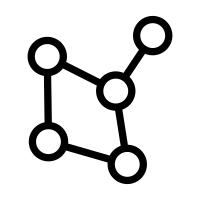Elysium: Difference between revisions
(Created page with "Elysium is a desktop computer used as a server, currently located in Portland. In addition to general-purpose research and development use, it hosts several [https://ampdot.mesh.host/chapter2 Chapter II]-based ems which participate in [https://cyborgism.wiki/hypha/act_i Act I]. == Specifications == * 12900K - 16 cores, 24 threads @ 5.2GhZ * 128GB high-bandwidth DDR5 RAM * RTX 3090 * 1TB boot disk * 4TB auxillary disk * Up to 1Gb/s download speed * Up to 50Mb/s upload s...") |
No edit summary |
||
| Line 24: | Line 24: | ||
alias logu="journalctl -e --user -u" | alias logu="journalctl -e --user -u" | ||
To make your systemctl units stay online even after you log out or after elysium reboots, write: (this is already enabled for many shared user accounts) | |||
loginctl enable-linger | |||
If you install [https://mosh.org/ mosh], an alternative to ssh, your command-line connections will stay open even after losing internet, closing your laptop, or boarding a flight. You can put this in your local ~/.zshrc or ~/.bashrc to improve keystroke prediction: | If you install [https://mosh.org/ mosh], an alternative to ssh, your command-line connections will stay open even after losing internet, closing your laptop, or boarding a flight. You can put this in your local ~/.zshrc or ~/.bashrc to improve keystroke prediction: | ||
export MOSH_PREDICTION_DISPLAY=experimental | export MOSH_PREDICTION_DISPLAY=experimental | ||
'''rsync''' is the recommended tool for uploading files. For example, to upload an em to the shared conjure account, you might run: | '''rsync''' is the recommended tool for uploading files. For example, to upload an em to the shared conjure account, you might run: | ||
rsync -r ./path/to/local/files [email protected]:/home/conjure/ems | rsync -r ./path/to/local/files [email protected]:/home/conjure/ems | ||
Revision as of 19:02, 17 September 2024
Elysium is a desktop computer used as a server, currently located in Portland. In addition to general-purpose research and development use, it hosts several Chapter II-based ems which participate in Act I.
Specifications
- 12900K - 16 cores, 24 threads @ 5.2GhZ
- 128GB high-bandwidth DDR5 RAM
- RTX 3090
- 1TB boot disk
- 4TB auxillary disk
- Up to 1Gb/s download speed
- Up to 50Mb/s upload speed
Setup instructions
- Download and install Tailscale
- Some VPNs are incompatible and you may need to disable them.
- Join using a Tailscale invite link
- Verify connectivity by verify that that page loads
- While some services are available to all users, request appropriate permissions for user login
Recommended tools
systemctl is recommended for service management, via these aliases:
alias sysu="systemctl --user"
alias logu="journalctl -e --user -u"
To make your systemctl units stay online even after you log out or after elysium reboots, write: (this is already enabled for many shared user accounts)
loginctl enable-linger
If you install mosh, an alternative to ssh, your command-line connections will stay open even after losing internet, closing your laptop, or boarding a flight. You can put this in your local ~/.zshrc or ~/.bashrc to improve keystroke prediction:
export MOSH_PREDICTION_DISPLAY=experimental
rsync is the recommended tool for uploading files. For example, to upload an em to the shared conjure account, you might run:
rsync -r ./path/to/local/files [email protected]:/home/conjure/ems